GTA 5 is one of the most popular games on consoles that offers great action and huge open-world design. However, gaming enthusiasts also want to learn how to play GTA 5 on Android and iOS. To do this, gamers can now mirror the game with the help of PS Remote Play and Steam Link. GTA 5 came out more than 7 years ago but is still one of the most favorite games ever – thanks to its ever-evolving gameplay and online mode.
The game can’t be played on mobile devices as a standalone game. However, there is a trick, and by installing a few third-party software, you can enjoy your favorite game on your mobile phone.
Here is how you can play GTA 5 on Android and iOS Devices

How To Play GTA 5 on iOS & Android Using Steam Link And PS Remote Play
First, we will talk about how to play GTA 5 on mobile using PS Remote Play
1- Download the app on your phone. Here’s the Google Play, and iOS link.
2- Now you have to register your PlayStation on the device. Yes, if you’re thinking that without the PlayStation you won’t be able to play the game on your phone – you’re right!
3- Follow these settings Settings, Remote Play, Connection Settings, and then Add Device. Now simply enter the code on the device and you are good to go.
4- PlayStation screen will now get mirrored on your phone.
5- Select GTA 5 and enjoy.
Now, we will tell you how you can play GTA 5 using Steam Link.
1- First thing that you have to do is to download the Steam Link Application. Here are the Google Play and iOS links.
2- Now pair your phone to the Steam App you have just downloaded and click on “Start Playing”.
3- It may take a few seconds and after that, the content on your TV screen will be mirrored on your mobile phone.
4- The last thing you need to do is choose GTA 5 from the library, and click “Play”
Conclusion:
That’s is it folks – this is all you need to know when trying to find the answer to how to play GTA 5 on mobile. If you have any questions, let us know in the comments section below.