PUBG Mobile 1.3 update just got released officially, and it brings a lot of new features, including a new classic map known as Karakin, which was earlier released for PUBG, along with new weapons and some new mechanics that includes thin-wall bullet penetration and Demolition Zone. PUBG Mobile’s 1.3 update is known as the Hundred Rythem and is based on the game’s third-anniversary theme. Players can download the patch from Google Play Store and Apple App Store, and the update size is around 640MB and 1.55GB, respectively. In addition to this, there are a few other methods that you can use to update the game.
Download PUBG Mobile 1.3 update APK from Google Play Store
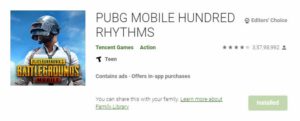
The basic method to download the latest PUBG Mobile’s 1.3 update from Google Play Store by following these steps:
- Go to Google Play Store on your Android device.
- Search for PUBG Mobile in the search bar present on top of the screen.
- Select the first result and then click on the update button if you already have an older version of the game, or else click on the install button.
🌎🌍🌏Don’t wait, just download it now right here:
🔗: https://t.co/1vFduD4g70For iOS users, go check out the App Store for the update.🔥🔥 pic.twitter.com/VbYdgabd7V
— PUBG MOBILE (@PUBGMOBILE) March 9, 2021
Download PUBG Mobile 1.3 update via APK and OBB
If you are facing any issues in downloading the 1.3 update, you can install it using APK and OBB files. The APK file size is 62 MB, while the OBB file weighs around 578 MB, so make sure you have enough space on your device.
After you download both the files, follow these steps to install the update:
- Locate the downloaded file on your device.
- Now, click on the APK file and then select the install button to start the installation process. If you haven’t enabled the installation of apps from unknown sources, then first enable it by going into Settings > Safety, and Privacy > Install Apps from Unknown Sources.
- Once the APK file is installed on the device, move the OBB file location to Android > OBB > com.Tencent.ig.
- The PUBG Mobile 1.3 update is now installed on your device. Launch the game and login with your account to enjoy the latest content.
Download PUBG Mobile 1.3 update from Taptap

TapTap is another app store from where you can download the PUBG Mobile’s latest update, and all you have to do is follow these simple steps on your Android device:
- Firstly, download Taptap on your device from here.
- Check if you have enabled the installation of apps from unknown sources by navigating to Settings > Safety and Privacy > Install Apps from Unknown Sources.
- After the installation is complete, launch the application and search for PUBG Mobile in the search bar.
- Click on the PUBG Mobile Hundred Rhythms (Global) and click on the Install button.
- Once installed, you can launch the game and login with your account.
Download PUBG Mobile’s 1.3 Update from Official Website

- Firstly, go to PUBG Mobile’s official website here.
- You will see a Download option on the top right corner of the screen; click on it.
- The APK file will be downloaded that will be approximately 943 MB in size.
- Once downloaded, locate the APK file and install it.
- Open PUBG Mobile to play on the latest version of the game.