With Fornite numbers soaring the game’s fanbase increases every year. Installing Fortnite used to be the easiest thing in the world. But now that the game is no longer available on Google Play, what steps do you take for a Fortnite apk download. This is just another step the company has taken to make money directly.
While iPhone users have no way of downloading the game, there are still a few download options open to Android players. The trick is in finding a way to do it safely.

Method 1 – Through the Samsung Galaxy Store
Long before it became available on Google Play and the Apple Store, gamers could buy Fortnite off the Samsung Galaxy Store. This is where the game made its debut, and you can still find it here. Simply log in with your Samsung account, install the Epic Games launcher and use it to get Fortnite to your device. If you’re having trouble finding it through the search bar, you can use this direct link.
Method 2 – Through an Epic Games Fortnite apk download
Another way to install the game is by using a Fortnite download apk. The risk in using an apk that isn’t authorized or officially distributed is the threat of sideloading. During the general working of an app, this is how your phone gets updates, but on occasion, the sideloaded APK can hide a malicious bug or virus.
Here is how you can get a Fortnite apk download safely.
Step 1 – Download the Epic Games Launcher
Visit the official Epic Games website to find the official APK. You need to download this before you can start the Fortnite download apk process. If you are visiting the site for the first time, you will get a prompt asking you to “install from unknown source.” Don’t let this bother you. Accept and download the epic games launcher. Now you’re done with the step for your Fortnite apk download.
Step 2 – Install Fortnite on your device
Once you have the Epic Games Launcher, all that’s left is to get the Fortnite download apk. You will see the same prompt appear a second time. Now it will seek permission to “download unknown apps from the Epic Games Store.” Just press enter and move on. You need to give it permission to get the Fortnite.
Step 3 – Resecure your device
By now, you will have the Fortnite download apk on your phone, but you still need to take one final step. Resecuring your device is the key to putting up all the barriers that protect your phone from viruses through APK downloads. This step is essential for the security of your phone.
Go to the settings option in your android and find the apps and notifications. There you should see a label that says “Special app access,” under which you’ll see a tab for “install unknown apps.” You’ll want to go to the Chrome header and turn off permission for unknown apps. Using this process, you can safely get the Fortnite download apk, but you won’t get automatic updates. For that, you will need to let the Epic Games Store have access to your device and allow further Fortnite apk. This presents a security risk and is not recommended.