PUBG Mobile has been a popular mobile game around the world and has a pretty loyal fanbase. Krafton, the game developers, also knows how to keep their fans engaged with the game by bringing up new content via season or version updates. Recently the game has received its 1.4 update, which is based on the theme of Godzilla vs Kong.
Also, PUBG Mobile has different versions of the game for specific regions, and one of the most popular ones is the Korean version, although the Global and Korean version doesn’t have many differences, there might be few, like a different publisher for their region, but nothing regarding the content of the game.
Players can download it from Google Play Store or Apple App Store or can install it via APK and OBB files on your Android device.
PUBG Mobile 1.4 Update Global Version APK Download
If you want to download the PUBG Mobile 1.4 update global version, you need to have around 1 GB of free storage space on your android device. Here are the steps to download the latest version of the game:
- Download the PUBG Mobile 1.4 update APK file on your Android device.
- Once downloaded, locate the APK file on your device; usually, it can be found in the Downloads folder.
- Open the APK file and click on the Install option.
- If you haven’t already enabled the installation of apps from unknown sources, then first enable it by going into Settings > Safety and Privacy > Install Apps from Unknown Sources.
- Once the file is installed, launch PUBG Mobile and the game will download some additional files.
- After the additional files are downloaded, relaunch the game and enjoy the latest 1.4 update.
Wait no more for Godzilla🦖and Kong🦍! Ver. 1.4 is available for everyone now on iOS via the App Store!
For Android, download the APK here!
🔗https://t.co/1vFduD4g70 pic.twitter.com/m1OeCJFGPu— PUBG MOBILE (@PUBGMOBILE) May 11, 2021
PUBG Mobile 1.4 Update Korean Version APK Download
If you want to download the PUBG Mobile 1.4 Korean version, you need to have around 2 GB of storage space on your android device.
Here are the steps to download the latest version of the game:
- Download the above given APK and the OBB files on your Android device.
- Once downloaded, locate the APK and OBB file on your device; usually, it can be found in the Downloads folder.
- Open the APK file once located and click on the Install option.
- If you haven’t already enabled the installation of apps from unknown sources, then first enable it by going into Settings > Safety and Privacy > Install Apps from Unknown Sources.
- Once the file is installed, move the OBB file location to Android > OBB > com.pubg.krmobile.
- Then launch PUBG Mobile, and the game will download some additional files.
- After the additional files are downloaded, relaunch the game and enjoy the new features.
Follow KoreanGameDesk to keep up with all the latest news and updates about the gaming industry.